Legal case management workflow tips to improve efficiency
 Rachel Bailey
Rachel Bailey

When working on a case, litigation teams carefully manage documents, deadlines, client stakeholders, case collaborators, and more. Indeed, a typical legal case management workflow involves many intertwined processes that must come together seamlessly to build a strong case. From initial client intake to your final trial preparation tasks, time is of the essence and efficiency is crucial.
In this article, we’ll focus on post-eDiscovery and pre-trial preparation activities where case teams build a strategy and perform analysis. We'll share tips for optimizing the most time-consuming elements of your litigation process.
What is a legal case management workflow?
A legal case management workflow refers to the structured process(es) followed by litigation teams as they manage a case from inception to resolution. It includes a wide range of team members, tasks, and procedures that ensure a legal matter is handled efficiently and effectively.
Following a consistent legal case management workflow delivers several benefits. Teams that map their legal case management workflows establish a framework that clearly defines step-by-step processes and team roles, ensuring everyone is on the same page. In short, your legal workflow gives your team a game plan for managing your case. This can reduce the time required for administrative case intake tasks, help the team work more proactively, and allow teams to review the effectiveness of their litigation workflows, identifying opportunities for optimization.
Processes in a legal case management workflow
While the details of every case will be different, the processes that create an effective legal case management workflow will stay the same for most cases.
Your legal case management workflow likely includes these processes:
- Intake
- Conflict check
- Pre-case work
- Review of existing pleadings or administrative orders
- eDiscovery
- Key document review and management
- Fact management and chronology creation
- Deposition preparation and scheduling
- Transcript management
- Trial preparation
- Wrap up and case closure
Tips for a more efficient legal case management workflow
When looking for opportunities to improve your legal case management workflow, start with the processes that are the most time-consuming for your team. Often, these include document management and organization after eDiscovery, fact management and chronology creation, deposition preparation and scheduling, and transcript management.
1. Use a consistent folder structure for eDiscovery and case management
Faced with complex, document-heavy cases, litigation teams should develop a consistent approach to organizing case folders, files, and information. This folder structure will vary from one team to another, based on their preferences and work styles. This ensures that the team can quickly and easily find the information they need. However, creating a folder hierarchy may be a manual process. Additionally, your team may need to build it twice – once in eDiscovery and then again when key documents are uploaded into your legal case management software. Save time by creating a folder structure template that can be quickly applied when needed. Alternatively, explore case management software options that retain the document structure used in eDiscovery, ensuring consistent organization and saving time.
2. Create tags to find information throughout your litigation workflow
Throughout the entirety of your litigation workflow, you'll need to search key documents and find information quickly. When reviewing, organizing, and managing documents, consider all the phases of the litigation workflow that may reference the information at hand. Use your firm’s best practices to be ready with a tagging structure as soon as documents start arriving. If templatizing a tagging structure, different practice areas may require different templates. Apply tags that will help you quickly locate relevant issues, themes, and characters within the documents.
3. Interlink your case chronology with the underlying evidence
Building a litigation timeline and legal chronology helps your team visualize the facts of the case and build a strong strategy. However, if your chronology entries aren't linked directly to the underlying evidence, you're likely spending a lot of time searching for documents and relevant citations. Make your chronology more useful and dynamic by linking directly to facts and page references.
4. Build custom worksheets to manage project-information
Create customized project spreadsheets to share case information with your team, stakeholders, and clients. Track your legal case management workflow, individual processes, and team tasks to enable on-demand access to case insights.
5. Connect related designations
Similar to interlinking case chronology with underlying evidence, connecting deposition designations to counter designations and objections saves your team time. Then, when preparing for trial, you can view all the related designation information together, gain a deeper understanding, and dig into the details immediately.
6. Leverage collaboration and notification tools for simultaneous work
To be effective, modern litigation teams that are geographically dispersed must be in lock-step when managing cases. Keeping in sync across multiple systems or when using on-premise solutions can be a challenge. To ensure team alignment, create custom notifications within your case management tools for various tasks, actions, and stages of your work. For example, set a notification when new deposition transcripts are added to a case so you can immediately begin reviewing the information and creating designations. Or, set an alert when a new annotation is added. In addition, explore the benefits of using cloud-based legal case management software that centralizes your work, empowers easy remote access, and ensures simultaneous, real-time collaboration amongst your team.
7. Use legal case management workflow software to centralize your work
If your litigation team uses separate point solutions or manual processes for various legal case management workflows, consider a solution that centralizes your work. Using individual tools for building case chronologies, organizing and annotating documents, tracking depositions, and managing designations can present collaboration, security, and efficiency challenges. The best legal case management software brings all of the litigation processes together into a streamlined legal case management workflow.
How legal case management workflow software optimizes your processes
Ultimately, the most effective way to improve your legal case management workflow efficiency is to centralize all of your litigation processes into a single platform. Bringing together matter intake, team collaboration, document management, case chronology, character and entity profiles, deposition management, and document bundling.
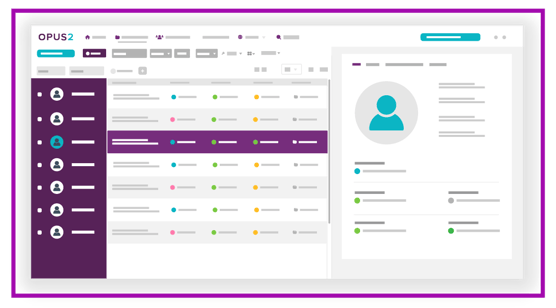 The latest enhancements in Opus 2 Case Management empower your team to centralize and optimize your litigation workflows including:
The latest enhancements in Opus 2 Case Management empower your team to centralize and optimize your litigation workflows including:
- Manage evidence and work product
- Store and analyze case-related documents and videos
- Build interconnected fact chronologies and case timelines
- Manage transcripts including deposition designations
- Create profiles for involved entities, witnesses, and characters
- Prepare electronic bundles for court

Subscribe to our insights
Receive our quarterly email newsletter with the latest news, events, and industry insights from Opus 2.
Complete the form to sign up
By clicking 'Submit' you agree to opt-in to receive Opus 2 Insight quarterly newsletter, and for Opus 2 to process your data as outlined in our Privacy Policy.
